Unlisted and private channels are here! Creators can now share with select groups and audiences.
Channel Analytics: Now Live
New Feature Alert: We're rolling out another analytics feature for you, Channel Analytics, giving you an overview of all content on your channel.
.png?width=960&height=504&name=New%20Feature%20Channel%20Analytics%20(1).png)
Just like our Content Analytics, you're able to see the earnings and engagement of your channel over a certain period of time. If you want to know more, check our our blog post here.
Where to find Channel Analytics
Head back into the Creator Portal, and look for the Analytics tab on the left hand side of your dashboard. All of your overall channel analytics will live right here!
To change the time period, use either the purple filter button on the right, or the specific date selector on the left.

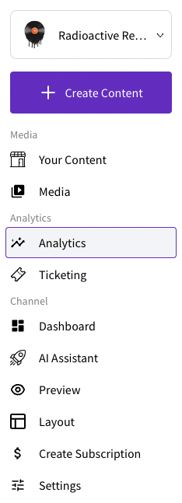
.png?height=200&name=Stuck%20on%20the%20starting%20block%20(1).png)
.jpg?height=200&name=Free%20Tickets%20(2).jpg)
.png?height=200&name=Blog%20Header%20Image%20(4).png)