New Feature Alert: We're thrilled to announce the arrival of Rental Flexi Pricing, a revolutionary...
Content Analytics: Now Live!
New Feature Alert: We're so excited to bring you new content analytics right on your dashboard! This addition is designed to empower our creators and give more visibility so you have what you need to thrive on Vidzing!
.png?width=960&height=504&name=New%20Feature%20Content%20Analytics%20(1).png)
- Earnings: See clear breakdowns of your total sales, Vidzing and Stripe fees, refunds, and tickets issued for each piece of content
- Engagement: Analyze total plays, average watch time, and unique viewers to understand how your content resonates with your audience. Plus see where your viewers are watching from, and on which device.
Flexibility is key, they can be filtered by days or weeks to get a detailed snapshot of your content's performance within specific timeframes.*
How to use Analytics:
- Your Content - Navigate to Your Content on the left side of the Creator Portal, and choose a piece of content.
- Three dots - Click on the three dots next to the content, and select the Analytics option.
- Period Filters - Use the Filters tab to change the analytics period, breakdown the numbers based on days or weeks.
This is just the beginning! We're constantly striving to improve Vidzing and give more visibility to creators. Stay tuned for even more advanced analytics features coming soon!
Dive back into the Creator Portal to start exploring your new content analytics and see which content shines!
*Viewing analytics are only available from January 15th 2024

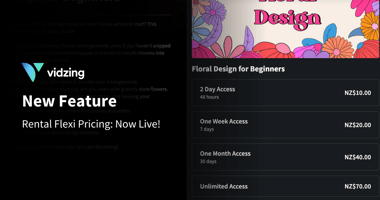
.jpg?height=200&name=Product%20Update%20Row%20Styles%20(1).jpg)
