New Feature Alert: We're rolling out another analytics feature for you, Channel Analytics, giving...
Product Update: New Row Styles
Wish you could showcase your content in more ways on your channel? We hear you! We're thrilled to announce the arrival of two additional row styles, so that your channel can be as flexible as your content.
.jpg?width=960&height=504&name=Product%20Update%20Row%20Styles%20(1).jpg)
Along with our original styles, Featured and Standard, we've introduced our Card styles to the Creator Portal. So lets take a closer look at each type...
Featured
This is our biggest display type, showing roughly 2 pieces of content across on a standard computer screen. Featured style includes the content title, a short description, and a button to find out more. We recommend using this style to highlight your most important or recent content.
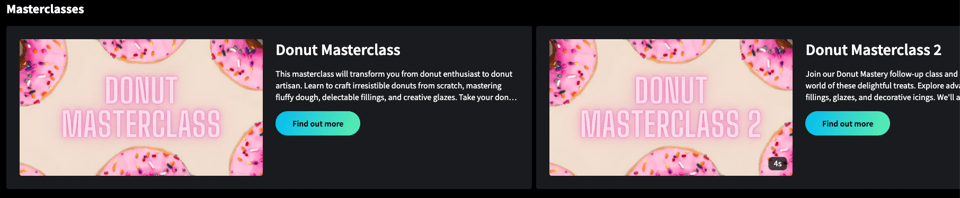
Featured Card
As one of our new styles, featured card showcases the same information as Featured, but also includes the price of content. We've flipped the layout to vertical, so more content can be showcased per row. This is a great way to display content which would benefit from having a short description visible on your channel.
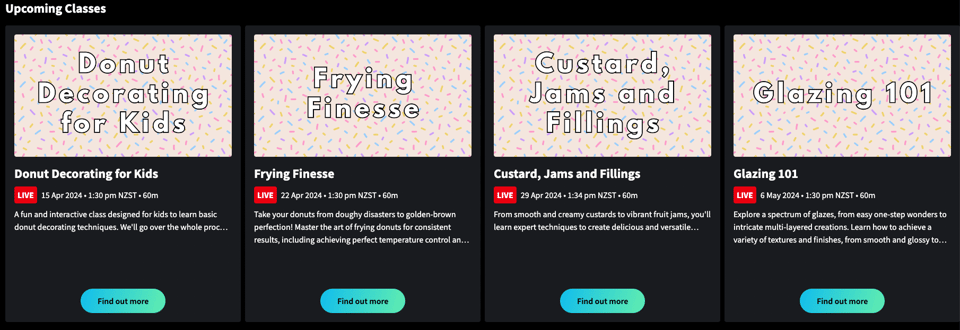
Standard
Our other original layout, standard gives a paired back view of each piece of content, showing just the thumbnail and title. Standard is great for displaying content that is in a bundle, or is part of a subscription.

Standard Card
Our final new style, Standard Card, elevates our Standard style type by also including a price (if priced individually) or a button to find out more (if there are multiple prices). Standard Card can be great to use for content to be purchased individually.
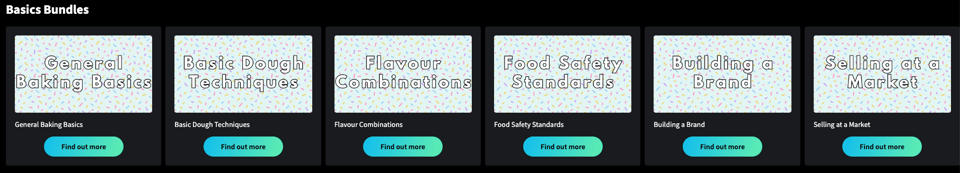
How to Change Row Styles:
- Head into the Creator Portal, and look for the Layout tab on the left
- Click on the 3 dots on the right side of the row you'd like to edit, select Edit row
- Choose the Style dropdown, and select the chosen display style

.png?height=200&name=New%20Feature%20Channel%20Analytics%20(1).png)

